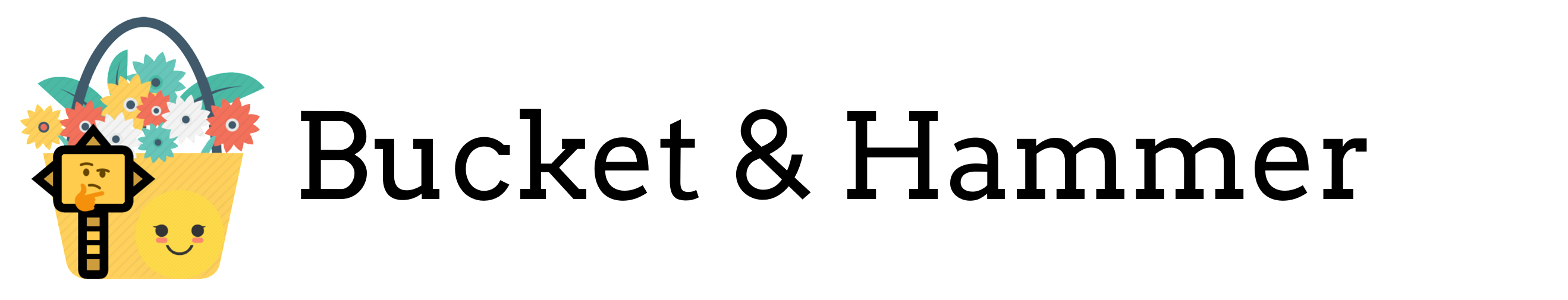Setup JDK following Oracle guidance.
Setup SBT
No matter which platform you are on. I recommend downloading the zip archive directly.
Put the following into ~/.sbt/repositories:
1 | [repositories] |
Run sbt and sbt console. If you see all downloads from aliyun, you’ve setup it successfully. Test creating a new SBT project in intellij to see if everything ok.